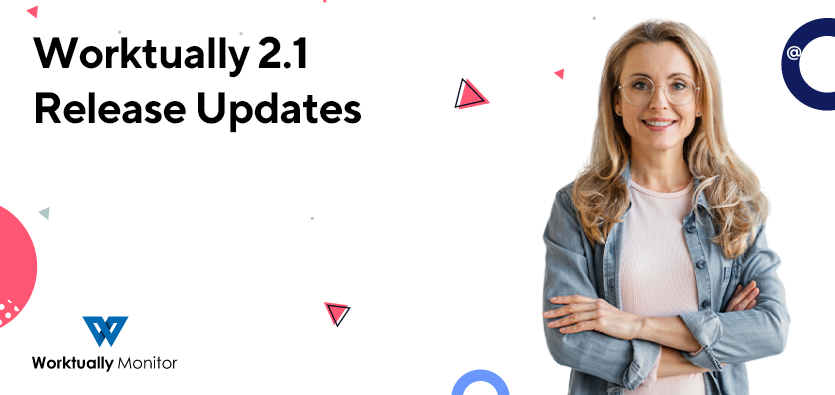Worktually unfalteringly works toward ensuring that our platform facilitates an employee in every possible way to help them collaborate with existing and prospective employers in a perfectly streamlined and organized manner. With this goal in mind, Worktually proudly presents a new feature that allows employees to view increments received on each of their octave jobs. To make the interview scheduling and rescheduling process more streamlined, we have also enhanced the existing feature to allow employees to view the already booked slots. Some minor bug fixes have also been made.
New Features
Feature 1 – View Hourly Rate Increments
Employees can now expect increments on the current hourly rate for each of their active jobs (to be received at the employer’s discretion). They can also view these increments on the active jobs portal.
Enhancements
Enhancement 1 – Ability To View Already Booked Slots On An Employer’s Calendar
In order to streamline the rescheduling request process for interviews, employees will now have visibility into booked or requested time slots on the employer’s calendar. This enhancement will enable employees to efficiently select an available slot at their earliest convenience, eliminating the need for additional follow-up to confirm the availability of the requested time.
Enhancement 2 – Improved Pre-Screen Interview Coordination With Admin
When seeking to reschedule a pre-screen interview, an employee can now view the already booked or requested slots on Admin calendars, thereby ensuring that they send requests for only an open spot. By doing so, they can ensure that their requests are only made for open time slots, increasing the likelihood of the request being approved without the need for additional follow-up regarding availability.
Bug Fixes
Numerous interview scheduling and rescheduling bug fixes on the employer’s interface.


Release Version 2.2.0
We understand that flexibility in terms of working hours and job timings is a remote worker’s top priority. Our latest improvements in the platform allow remote employees to work flexible hours at the discretion of their employers.
Feature 1 – Request Flexibility in Working Hours
Worktually now enables remote employees to work with employers that offer ‘flexible timings.’ Once you apply for a job for which the employer has set the shift settings to ‘flexible timings’, you will be able to work for a certain number of hours during
the day at the time that best suits you. Your check-in, check-out, and working hours will be calculated accordingly.


Patch 2.1.7 Release Announcement
To bring talented candidates a step closer to their dream remote jobs, we have improved the job-seeking process by eradicating the need to provide payment details in the initial hiring phase and improving email security by implementing OTP requirements. Furthermore, we have fixed the bug related to candidates’ inability to accept interview requests and self-approval of rescheduling requests.
Maximized Payment Details Confidentiality
We have eliminated the need for adding payment methods during the initial hiring process. As a candidate, you do not have to add your payment details until and unless you become eligible for your first payment. You will only change your wallet settings once payment becomes due to you.
OTP Security Layer For Email Changes
Every email change will necessitate a One-Time-Password (sent to their emails) verification from the employee in order to prevent the use of fictitious email addresses and deter email-related scams.
Bug Fixes
- Our team of developers has discarded the bug related to interview request acceptance and made the process easier and smoother.
- Employees who requested the postponement of an event had the option of accepting or declining the request. Now, though, this privilege exclusively belongs to the request’s recipient.


Monitoring Application
Welcome aboard the Worktually Monitoring App! Once you’ve been hired by an employer, you will have access to download the Worktually Monitoring App. Screenshots are automatically captured every 3 minutes, you can check-in and check-out through the app, and auto check-out has been enabled.
Transaction Reversal
The transaction reversal notification will notify employees if a withdrawal request fails for any reason. The failed transaction notification will appear in the transaction history and return the funds back to your Worktually wallet.
CNIC Verification
We have simplified the CNIC verification process in order to help streamline the funds withdrawal process. By visiting your profile page, you can upload proof of CNIC documentation, which will prevent any potential unwanted delays for withdrawals.


At Worktually, we constantly improve and update the application to make it even more user-friendly. In our most recent update, we have automated the pre-screening process.
What does that mean?
All candidates (registered on the Worktually platform) will receive a notification inside their profile, and an email as well, whenever their pre-screening interview is scheduled.
Candidates can request to reschedule their interview if they wish or accept it to access the interview meeting link. Always join the meeting on the specified date and time.
Feel free to contact our representatives if you have any questions regarding the latest update.
Regards,
Team Worktually