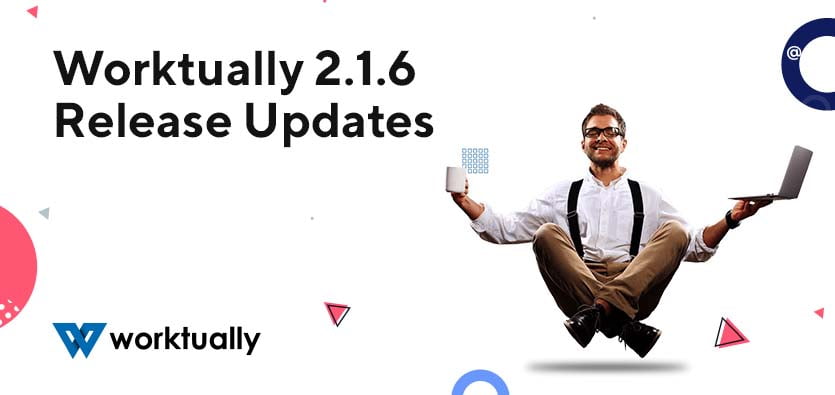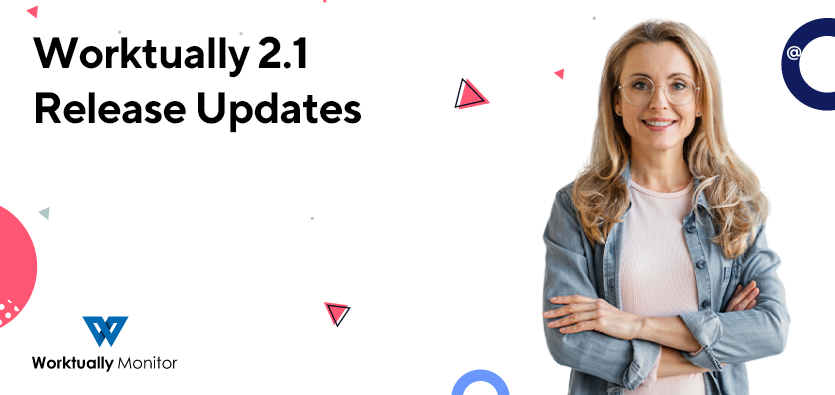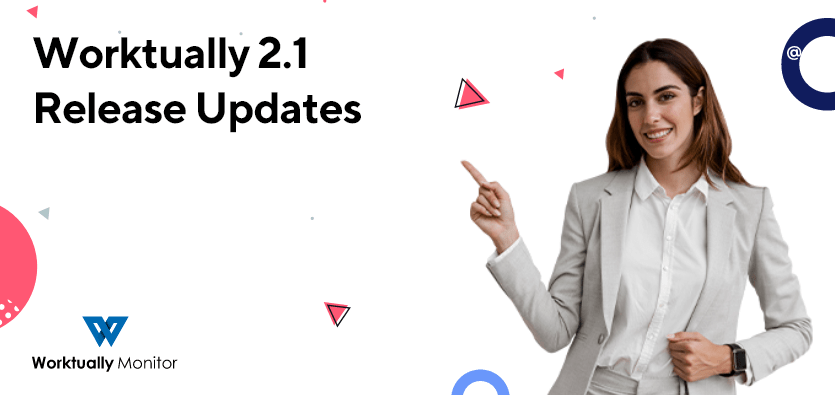Job offer improvements
Worktually has made the process of making job offers more detailed and simplified. The employer can now easily send job offers, joining dates, hourly rates, and weekly schedules to employees. Employees can make counter offers to employers with the same details.
2 Factor Authentication
Worktually has made the platform more secure for employers and employees alike. Users can enable 2 Factor Authentication on their account through their email accounts and make their accounts on the Worktually application more secure.
The latest update also includes Minor Bug Fixes and Enhancements that make this platform more efficient.
Feel free to contact our representatives if you have any questions regarding the latest updates.
Regards,
Team Worktually


Worktually has made it even easier to find the most experienced and relevant dedicated remote employees with its improved automated matchmaking. When you post a job with the relevant details, our algorithm will automatically match skills, experience, required ratings, and hourly rates to show the most suitable candidates for your job post.
Save time and get matched with the best possible candidates within minutes!
More Updates
The latest patch also includes updates to our Support process. We now have a Knowledge Base section on the website with an enhanced Help Desk, a new Support Ticket System, and a Live Chat feature.
The patch also includes Improved validations and some minor bug fixes.
Feel free to contact our representatives if you have any questions regarding the latest updates.
Regards,
Team Worktually


Monitoring Application
Welcome aboard the Worktually Monitoring App! Once you’ve been hired by an employer, you will have access to download the Worktually Monitoring App. Screenshots are automatically captured every 3 minutes, you can check-in and check-out through the app, and auto check-out has been enabled.
Transaction Reversal
The transaction reversal notification will notify employees if a withdrawal request fails for any reason. The failed transaction notification will appear in the transaction history and return the funds back to your Worktually wallet.
CNIC Verification
We have simplified the CNIC verification process in order to help streamline the funds withdrawal process. By visiting your profile page, you can upload proof of CNIC documentation, which will prevent any potential unwanted delays for withdrawals.


Monitoring Application
The most exciting feature has finally arrived! Say hello to the Worktually Monitoring App! Check the progress of your remote employees by navigating to the employee’s section of your account, selecting the desired employee, and clicking the “Screenshots” tab.
Interviews Section
Shortlist candidates and jump into interviews right away by visiting the Interviews section from within your Worktually account!
Refund Requests
Whether you requested a refund by accident or require funds for a new remote employee, or maybe you just want to keep your Worktually wallet topped up, the cancel refund request feature will keep your funds in place.


At Worktually, we constantly improve and update the application to make it even more user-friendly. In our most recent update, we have automated the pre-screening process.
What does that mean?
All candidates (registered on the Worktually platform) will receive a notification inside their profile, and an email as well, whenever their pre-screening interview is scheduled.
Candidates can request to reschedule their interview if they wish or accept it to access the interview meeting link. Always join the meeting on the specified date and time.
Feel free to contact our representatives if you have any questions regarding the latest update.
Regards,
Team Worktually